
Third Party Payment Providers
Connecting Laybuy as a Payment Provider
Laybuy is temporarily unavailable. To continue accepting payments, You must change your provider for accepting payments. You can find a complete list of alternative payment providers available in Wix according to your location. For BNPL providers please check the list here.
Accept payments from your customers using Laybuy as a payment provider. Through Laybuy, customers are given an option to pay over 6, interest-free, weekly installments.
General Info
Supported countries
Australia, New Zealand and United Kingdom
Supported currencies
AUD, NZD, GBP
Transaction fees
Vary per country
Installment payment options vary by location
Minimum & maximum installment payment limits per country:
Australia (Pay in 6): $1 - $100,000
New Zealand (Pay in 6): $1 - $100,000
United Kingdom (Pay in 6): £1 - £100,000
Notes
The currency used in your Wix account must match the currency in your Laybuy account. If the currencies do not match, the transactions may be declined. Learn how to change your currency
Managing your account
For information on topics such as payout schedules, refunding a customer, chargeback disputes, and more, visit Laybuy
Connecting Laybuy
Go to Accept Payments in your site's dashboard.
Tip: Check your business location at the top right. If incorrect, click the drop-down menu to change it.Click See More Payment Options.
Click Connect next to Laybuy.

Depending on whether you are creating a new Laybuy account or have an existing account, follow the instructions:
Have an account
Enter your Merchant ID and Authentication Key.
Click Connect.
Don't have an account
Click Create Laybuy account.
Register for a Laybuy merchant account.
Once your merchant account is approved, you will be provided with your unique Merchant ID and Authentication Key.
Return to the Accept Payments tab (repeat steps 1-4) and follow the steps under Have an account to connect your account.
FAQs
Click a question below to learn more about accepting payments.
How can I tell if a payment method is active?
In order to accept online payments, you must connect a payment provider.
Once connected, your checkout will be active for your chosen payment method(s).
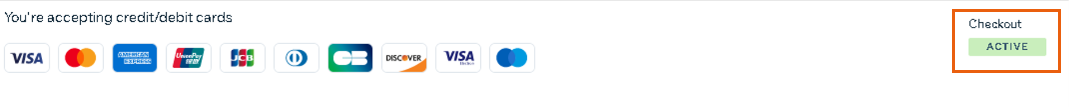
You need to have your account successfully verified to receive payouts.
Is my currency supported?
Be aware that payments will fail If you are using an unsupported currency.
The currency used in your payment provider account must match the currency that you set in your Wix account. If you need to change the currency set in your provider account, please contact your payment provider.
If your current payment provider does not support your desired currency, Wix hosts a wide range of alternative payment providers. Learn how to change your payment provider.
What is a minimum payment amount?
Some payment providers have a minimum payment threshold (e.g. $1.01). Payments below this amount will not be processed.
Make sure that all of your products or services are priced over the minimum threshold. This includes discounted items or Pricing Plans.
Please contact your payment provider to get the most up-to-date information about their minimum payment threshold.
Can I offer recurring payments?
To offer recurring payments, you must connect a payment provider that supports recurring payments.
How do I get my payouts?
Payouts are managed by your payment provider. If your provider is a third-party provider, contact them directly.
If your provider is Wix Payments, learn about receiving payouts from Wix Payments.
My customers' payments are being declined. What can I do?
If your customers are experiencing payment failures, you may be able to fix the issue by troubleshooting issues for accepting payments.
Why can’t I connect my desired payment provider?
If you’re having trouble connecting your payment provider, you may be able to fix the issue by troubleshooting common connection issues.
Do I need to upgrade my site to accept payments?
Yes. You need to upgrade your site to a plan that supports payments in order to accept payments.
