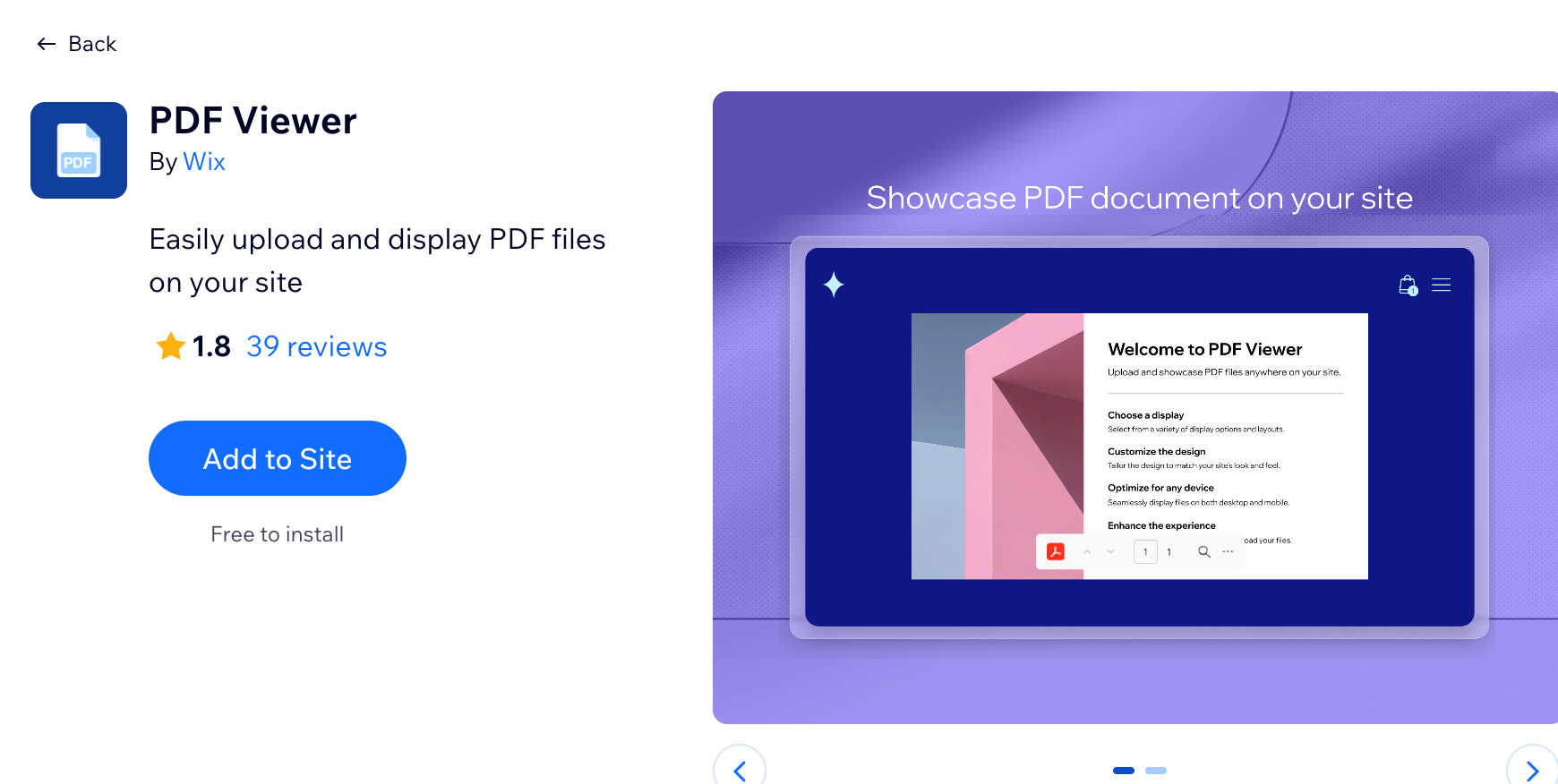Additional Wix Apps
Embedding Your Issuu Publication Code
Important:
The Issuu Publication app has been retired from the Wix App Market. As an alternative, you can choose to embed the Issuu Publication code on your Wix site, or use the PDF Viewer app from the Wix App Market.
Add digital content, such as magazines, newsletters, and catalogs from your Issuu Publication account to your Wix site. You can choose to embed the content using code or the Wix PDF Viewer app.
In this article, learn more about:
Embedding the code
If you have an account with Issuu Publications and used the old app, you can still add your content from Issuu to your Wix site. You just need to copy a piece of code and paste it using the Embed Code feature in your Wix Editor.
Wix Editor
Studio Editor
Log in to Issuu Publications.
Click Publications in the side panel.
Select the publication you want to embed and click Embed on website.
Customize the relevant settings.
Click Get embed code.
Click Add Elements
 on the left side of the editor.
on the left side of the editor.Click Embed Code.
Click Embed HTML.
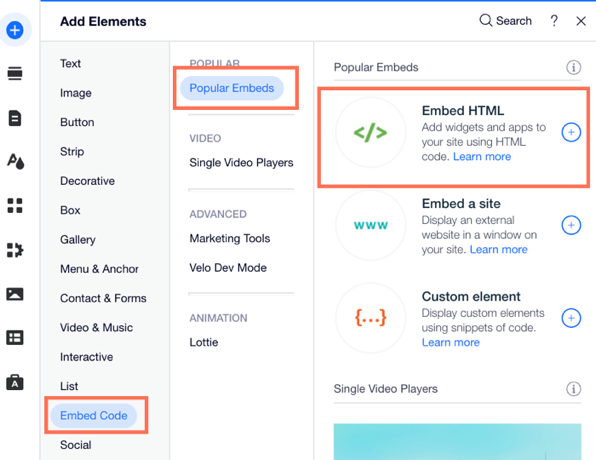
Copy and paste the code from Issuu Publication into the Add your code here (HTTPS only) field.
Click Update.
(Optional) Enter alt text that describes what you're embedding in the What's in the embed? Tell Google field.
When you are ready, publish your site.
Adding the PDF Viewer app
You can use the PDF Viewer app to upload and display your digital publications.
Wix Editor
Studio Editor
Click Add Apps
 on the left side of the editor.
on the left side of the editor.Search for the PDF Viewer app in the search bar.
Click Add to Site.