
Working with Google Workspace Business Emails from Wix
Google Workspace: Accessing Your Additional Workspace Users
If you have multiple Google Workspace business emails (including @gmail.com email addresses), you can access each account directly from Gmail. If you're already signed in to a Google Workspace account, you automatically access the account's business email when you go to gmail.com. You can add or switch between accounts directly from your profile at the top right side of the page.
To access additional Google Workspace business emails:
Go to gmail.com and sign in to your Google Workspace account if you haven't yet.
Click your profile image or initial at the top right.
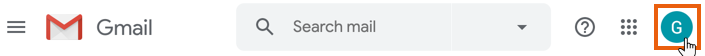
Click Add account.
Enter the email address of the additional account and click Next.
Enter the password and click Next.
Tip:
Switch between email accounts in Gmail by clicking your profile image or initials at the top right, then select the business email you'd like to access.

