
Other video players
Single Video Player: Adding a Video from YouTube
Add a single YouTube video to your site using the Single Video Player. This sleek and easy-to-use player allows you to customize the playback options, and add a video description.
Want to display more than one video?
To display several YouTube videos in a playlist or channel with many more advanced video features and design options, use Wix Video.
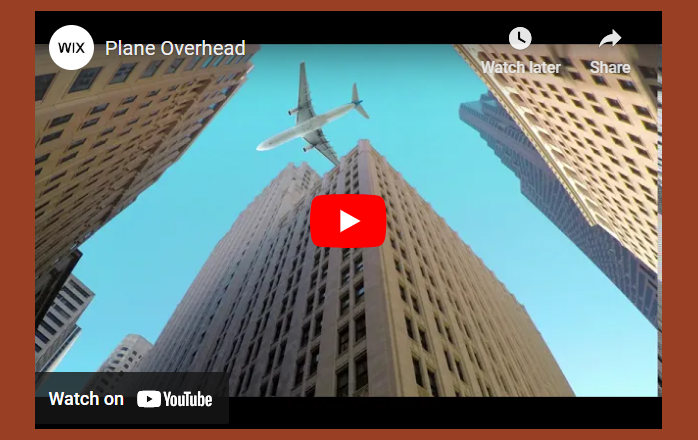
In this article, learn more about:
Adding a video from YouTube
Increase your site visitor's engagement by adding a YouTube video to your site pages straight from your editor. Choose from different playback options such as autoplay and looping. You can also add a description to the video to improve accessibility and SEO.
To add a video from YouTube:
Wix Editor
Studio Editor
Click Add Elements
 on the left side of the editor.
on the left side of the editor.Click Video and Music.
Click Single Video Players.
Click the YouTube Video option and drag it to the relevant location.
Click Change Video.
Paste the video URL in the What's the video's web address? field.
Customize the playback options by enabling / disabling the toggles:
Autoplays:Enabled: The video autoplays on mute. Visitors can turn the sound on manually.
Disabled: The video does not play automatically.
Plays in a loop:Enabled: The video starts again automatically after it ends.
Disabled: The video does not start again automatically after it ends.
Scroll down, and enter a description of the video in the What's this video about? field.
FAQs
Click a question below to learn more about adding a video from YouTube.
What is the smallest size YouTube video player I can add to my site?
The smallest size player you can add to your site is 320 pixels by 180 pixels. This is because it is not possible to display audio controls on players smaller than this due to a YouTube restriction.
Are there any YouTube settings I should be aware of before adding a video to my site?
When adding your own video from YouTube, make sure that in your video settings in YouTube:
The video is set to Public.
The Allow Embedding box is checked.
Will video views on my Wix site pages carry over to YouTube?
Views for embedded videos to your site may not register on that video's native platform.
Can I set the Single Video Player to start playing a YouTube video from a certain point of the video?
No, a YouTube video will always play from the beginning (00:00:00) in your Single Video Player, even if you enter a URL set up to start playing from a different point (e.g. 15 seconds in).
