
Setting up Wix Events
Wix Events: About Wix Events
Whether you're planning a wedding, hosting a convention, or selling tickets to a show, Wix Events lets you inform others about your event and take control of your guest list.

You can create as many events as you need and choose which ones you want to display on your site. Choose from a variety of layout and design options to make your events shine.
Ready to get started?
Add Wix Events to your site.
Create single or recurring events
With Wix Events you can either create a single event, or create recurring events.
If you host the same event multiple times, then there's no need to create the same event from scratch again and again. You can save time by creating a recurring event and then make changes, if necessary, to individual occurrences of the event.

Display detailed event information
If your site visitors want to learn more about a particular event, they can click through to the Event Details page. This includes details such as the event time and location, a map, and an "About" section where you can add more information.
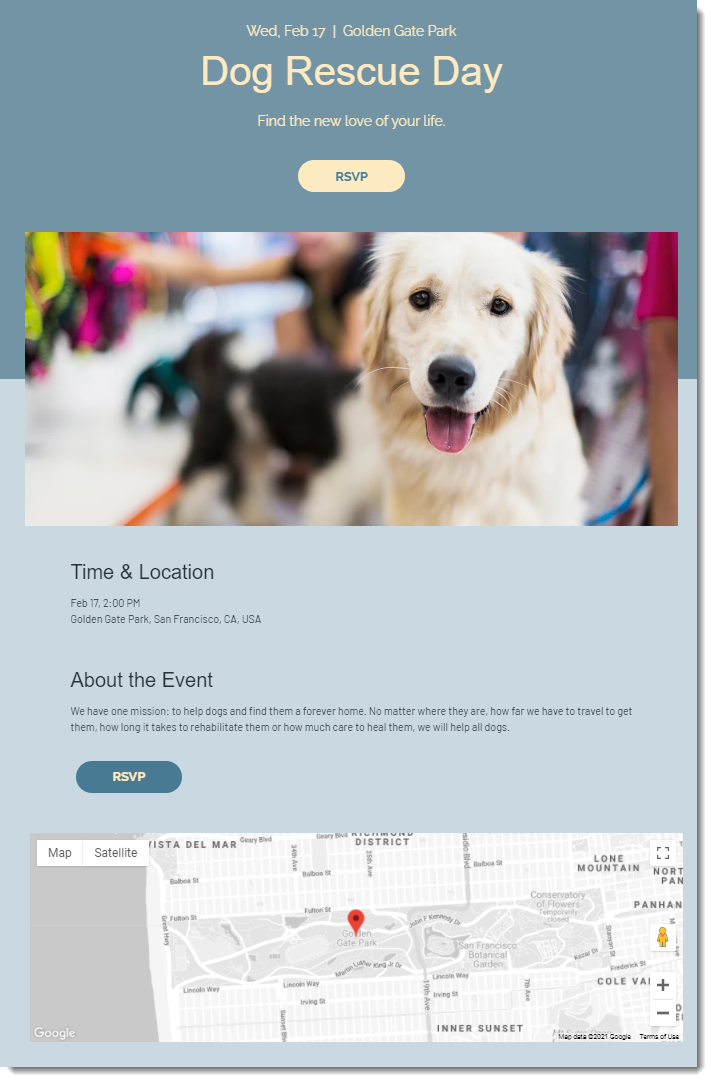
You can customize the Event Details page to match your site or hide it, depending on your needs.
What's more, you can even create a detailed schedule for your event. You can list what is happening at different times in each event location and tag related events so guests can focus on what interests them.
Host online events
Don't let distance ruin your event. Let your participants join from anywhere in the world by taking your events online. Choose the platform that works best for your business by integrating with the following:
Host a hybrid event (both in person & online)

Sell event tickets
You can create tickets for your event and sell them by accepting payments directly through your site. After completing the purchase, guests receive their tickets as a printable PDF.

To sell specific seats, create a seating map and let guests select where they want to sit.

You can also sell event tickets at a Point of Sale (POS) by using your phone to accept cash or credit card payment. Learn how to set up POS

Promote your events
Attract more participants to your ticketed events by offering membership plans and coupon discounts. Membership plans that gives customer discounts off ticket prices can increase your customer loyalty.

You can also let people know about upcoming events with an email marketing campaign.

You can even create your own loyalty program to reward customers and keep them coming back.
Tip:
After publishing your event, you can access the event link on the Overview tab of the relevant event. Click Copy event link to quickly share with potential guests.
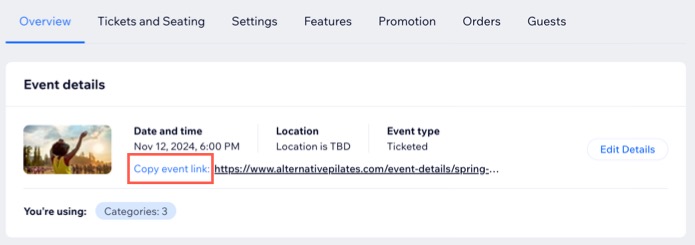
Manage your guests and create a community
View and manage your guest lists from Events in your site's dashboard or from the Wix app. You can invite guests, add a waiting list, check guests in when they arrive, and more. Learn more about managing your guests.
You can also connect your event to a group to create a community where event participants can share ideas, post images, upload files and much more.

Translate your event:
Use Wix Multilingual to showcase your event in multiple languages. You can translate your event pages and text manually, or using Google Translate. Learn how to translate your event
