
Designing Wix Events
Wix Events: Adding a Members Area
Add a Members Area to your site so guests who log in can easily access information about upcoming and past events.

Members can:
View complete events details
Download tickets (for ticketed events)
Save their details so they can quickly sign up for future events
See who else is going to an event (if enabled)
Share events on social media (if enabled)
and more
Tip:
You can limit registration for an event to site members only.
In this article, learn how to:
Adding a Members Area:
If your site doesn't have a Members Area, you can add one in just a few clicks.
Wix Editor | Show me how
Click Add
 on the left side of the Editor.
on the left side of the Editor.Click the Community tab.
Click Members.
Click Add to Site.
Editor X | Show me how
Click Add Elements
 at the top bar of Editor X.
at the top bar of Editor X.Click the Members tab.
Click Add to Site.
Adding Wix Events to Your Members Area
If your site has an older version of the Members Area, it may not include a Wix Events section.
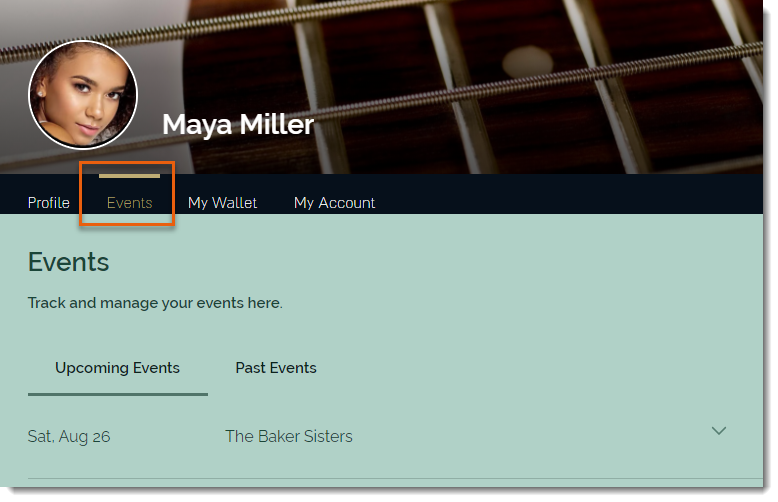
You can update the Members Area to add Wix Events.
To update the Members Area to include Wix Events:
Click the Wix Events app in the Editor.
Click the Settings icon
 .
.Click the Members tab.
Click Add Now.

