top of page

Using the Wix app for Wix Events
Wix Events: Managing Event Orders Using the Wix App
Each time a site visitor purchases event tickets, an order is created. This means that when a guest buys 2 tickets to your event at the same time, that counts as a single order.
From the Wix app, you can manage event orders on the go. View existing orders, cancel them, update payment status to "Paid" and resend tickets.
To manage orders:
Go to your site in the Wix app.
Tap Manage
 at the bottom.
at the bottom.Tap Events.
Select Published Events.
Select the relevant event.
Tap the Manage tab.
Scroll down and select Orders.
Tap the relevant order.
Tip: You can search or filter your orders to find the one you need.Tap the More Actions icon
 at the top.
at the top.
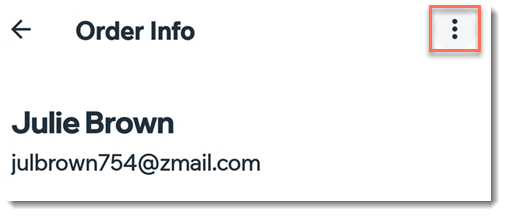
Choose what you want to do:Mark as Paid (if unpaid)
Resend tickets
View contact
Cancel order
Need A Professional Website?
Contact Us Today!
bottom of page
