
Wix Forms FAQ
Wix Forms: Creating a Coupon
Coupons are a great way to give people an incentive to purchase a product or service through your form. You can offer a discount either as a percentage off the total price or as a fixed monetary amount.
You can also choose whether a coupon applies for all your forms or specific ones, such as seasonal products or services.
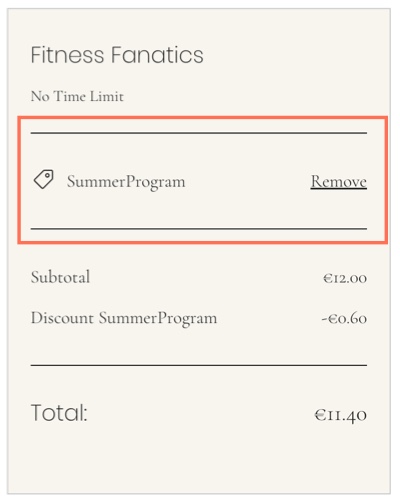
Before you begin:
Make sure to add a payment form to your site.
To create a coupon:
Go to Coupons in your site's dashboard.
Click New Coupon.
Select the type of coupon you want to offer:$ Discount: Offer a fixed monetary discount amount.
% Discount: Offer a percentage discount.
Enter the Coupon code participants need to use the coupon.
Enter the Coupon name for your own records.
Enter the Discount you want to offer.
Select the relevant form from the Apply to drop-down:All Forms: Participants can use the discount on all forms.
Specific Forms: The discount is available on the forms you choose. Select the relevant form from the Form drop-down.
Select the dates the coupon is valid between.
(Optional) Select the Limit uses checkbox(s) to:Limit the total number of uses for this coupon: Set the number of times the coupon can be used.
Limit to one use per customer: The same participant can't use the coupon more than once.
Click Create Coupon.