
Wix Portfolio
Wix Portfolio: An Overview
Whether you're a photographer, designer, artist, architect, or filmmaker, a well-structured portfolio makes a strong impression and attracts potential clients or employers. With Wix Portfolio, you can display your work in customizable gallery layouts and adjust the design to make it look exactly how you want.
Connect apps like Instagram and Google Photos and sync projects to your portfolio. Group your projects into collections to help visitors find what they’re looking for. Once you're set up, manage and update your portfolio directly from the dashboard. You can also adjust your portfolio's SEO settings and translate it to help even more visitors reach your site.
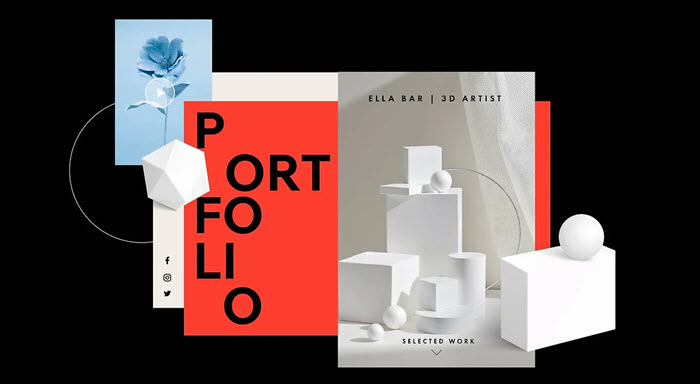
Ready to get started?
Learn how to add and set up your portfolio.
Set up in minutes
Easily add Wix Portfolio to your site and choose from the variety of beautiful layouts. Customize the look and feel to match your brand. The setup process is straightforward, allowing you to get your portfolio up and running quickly.
When you install Wix Portfolio on your site, 3 pages are added to your site; the portfolio page, collection pages and project pages. Your portfolio page is the page where all your collections are displayed. Collections pages display all the projects in a portfolio collection. Project pages display each project's information and media.
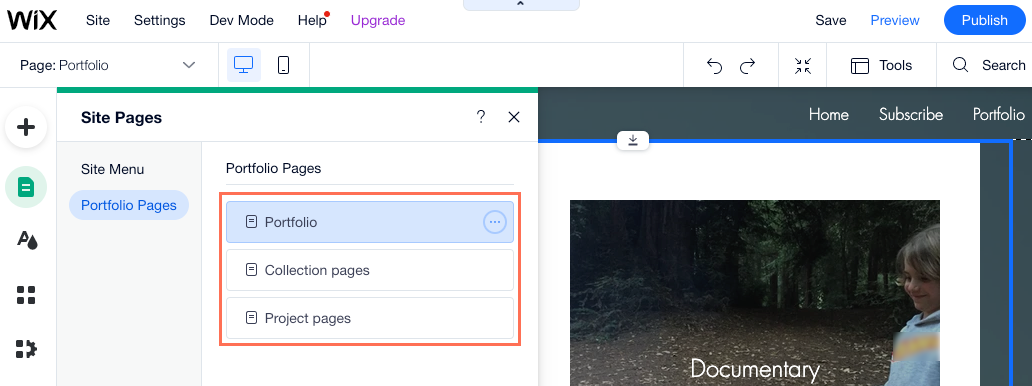
Customize your portfolio's pages
In the editor, browse through designer-made presets and choose the most suitable one for each of your pages: portfolio, collection pages, and project pages. Once you've applied your presets, you can further customize the pages' designs. Adjust their backgrounds, fonts, navigation buttons and more.
You can also further customize the portfolio gallery on each of these pages and adjust the settings, layout, behaviour and design of the gallery itself.
Learn more about customizing your portfolio pages
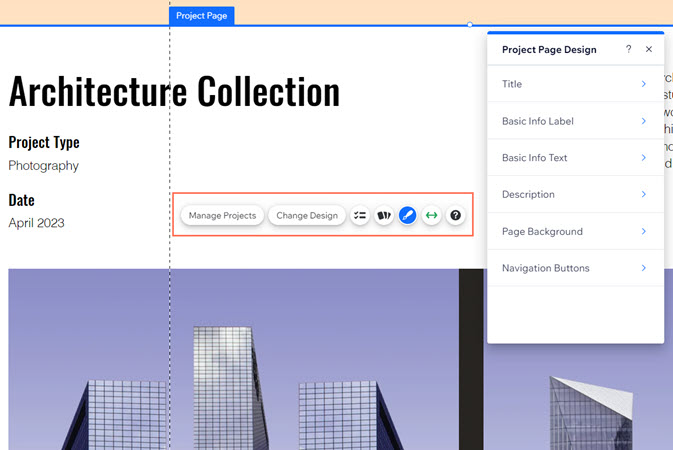
Keep your portfolio organized with collections
Organize your portfolio by grouping your projects into collections so visitors can easily navigate your work. You can manage all your projects and collections from whichever place you prefer, your site dashboard, or within the Editor.
Learn more about managing your portfolio projects and collections.
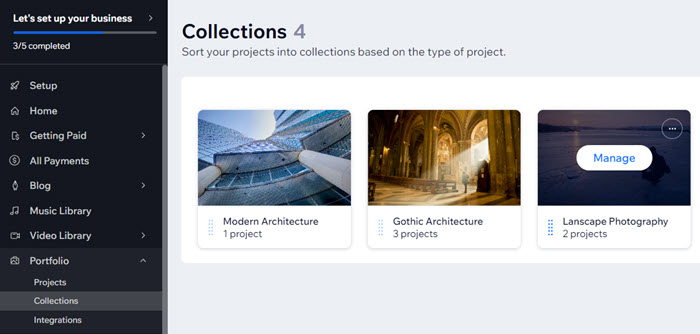
Manage app integrations
Connect your portfolio to Instagram, Google Photos, DeviantArt or Dribbble and add and manage projects directly from these apps.
Sync media to your portfolio to showcase all your work in one place. You can also update project details and remove those projects you no longer want to showcase.
Learn more about managing app integrations.

Boost your portfolio's engagement
Wix adds SEO settings to your site so search engines and social networks can index and display your portfolio in search results. Adding quality alt text and a description to your portfolio images, as well as working with your site's SEO Settings for your portfolio can help it rank higher in search engine results and drive traffic to your site.
Learn more about SEO for your portfolio.

Translate your portfolio
Showcase your work to a global audience and connect with potential clients and collaborators no matter where they are.
With Wix Multilingual, visitors across the world can enjoy your portfolio in their native language, making it easier for international clients to understand your work and reach out for potential projects.

