
Taking online orders
Wix Restaurants: Allowing Customers to Place Orders for a Future Date
Important:
This article is about the original Restaurants Orders app.
We've released a new online ordering app. Learn how to add and set up the new Wix Restaurants Orders (New) app.
You can give customers the option of placing orders a few hours or days before the delivery time. For example, a bakery needs a few days notice in order to bake and decorate a birthday or a wedding cake. You can set a minimum time in advance (e.g. 3 days) that customers need to book in order to get their order delivered when they want it.
Tip:
Do you have a catering business? To learn how to transform your site into a catering site, click here.
To enable future ordering:
Go to Order Settings in your site's dashboard.
Click Order scheduling.
Click the Scheduled orders toggle to enable and set how far in advance customers can place an order:Minimum time: Enter a number and select Minutes, Hours or Days from the drop-down list.
Note: This is the minimum time customers can place a future order in advance.
Maximum time: Enter a maximum number and select Minutes, Hours or Days from the drop-down list.
Note: This is the maximum time customers can place a future order in advance.
(Optional) Disable the ASAP toggle to accept future orders only.
Click Save.
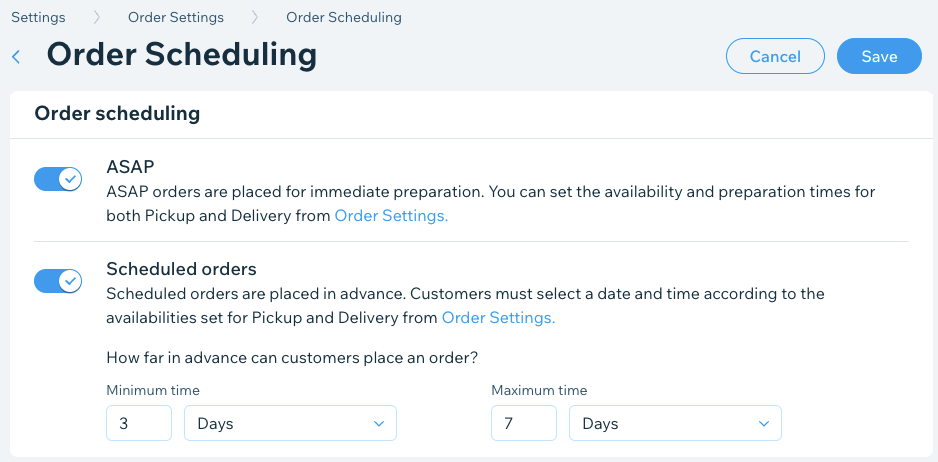
Note:
If you require customers to pick a delivery date and time, the Order Now button is inactive until your customer chooses a time.
