top of page

Creating your Wix Restaurants menu
Wix Restaurants: Deleting the Menus by Wix Restaurants App
Important:
This article is about the original Wix Restaurants Menus App. Try out our new menu app. Learn how to add and set up Wix Restaurants Menus (New) app.
Menus by Wix Restaurants is a full-page app, therefore in order to delete the app, you must delete the page itself from your site's Editor.
Important:
When you delete your Menus app, any menus and orders associated with it will be permanently deleted.
Wix Editor
Editor X
Click the Pages icon
 on the left side of the Editor.
on the left side of the Editor.Click Main Pages.
Hover over the Menus page and click the More Actions icon
 .
.Click Delete.
Click Delete to confirm.
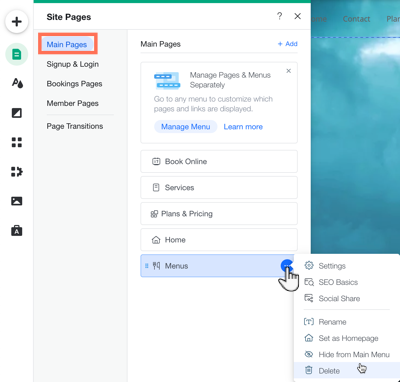
Need A Professional Website?
Contact Us Today!
bottom of page