
Setting up your restaurant
Wix Restaurants: Inviting People to Manage Your Restaurant
Invite people to collaborate on your Wix Restaurant site and assign them roles based on their responsibilities. With Roles & Permissions, you can create custom roles for restaurant staff to manage menus, online orders, table reservations, and more.
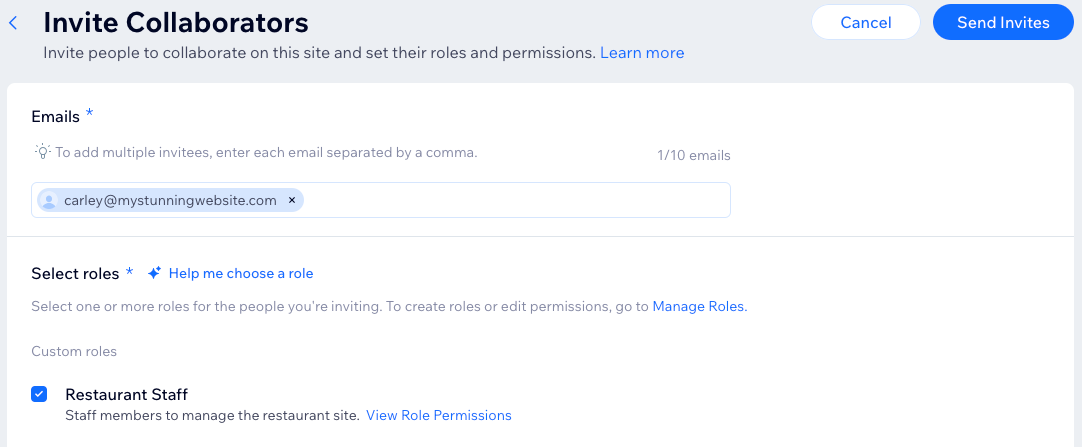
To invite people to manage your restaurant:
Go to Roles & Permissions in your site's dashboard.
Click + Invite Collaborators.
Enter the collaborator’s email address.
Scroll down and click + Create Custom Role.
Enter a title and a description for the role.
Scroll down to Restaurants and select the permission(s) to assign:Manage Restaurant: Can manage and edit business info, marketing settings, menus, orders, and reservations.
Manage Table Reservation settings: Can edit table reservation settings.
Manage Table Reservations: Can manage and edit table reservations.
Manage Restaurant Menus: Can view and edit menus.
Manage Restaurant Orders: Can view and manage restaurant orders.
Manage Restaurant Orders Settings: Can view and edit restaurant orders settings.
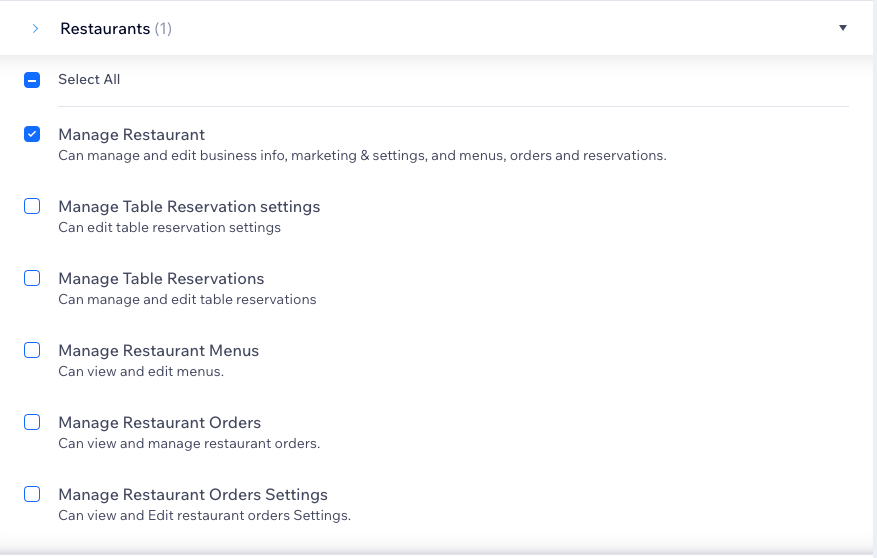
Click Save.
Click Send Invite.