
Managing Bookings in Retail POS
Wix Retail POS: Managing Business Locations
If you're business has more than one location, you can choose which branch is connected to your Wix Retail POS tablet.
Note:
Managing multiple locations is currently available only with Wix Bookings.
After making your selection, services provided at that location appear in the services tab at checkout (see FAQ below for more details).
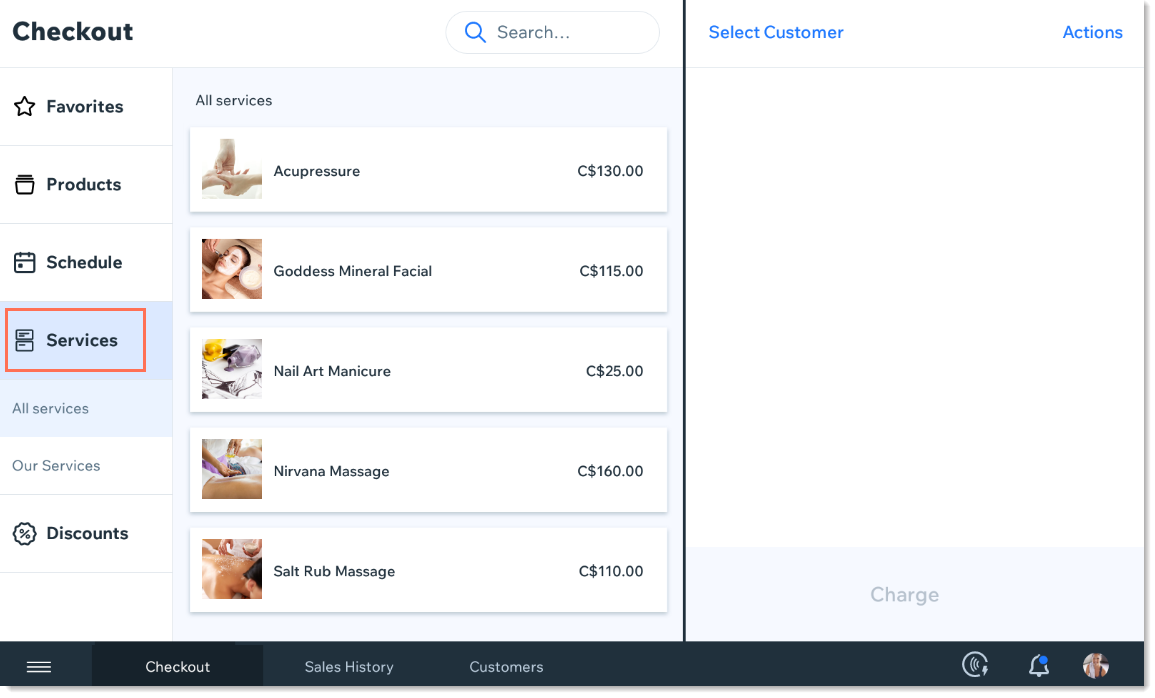
FAQs
How can I add a new location or edit the details of an existing location?
To make changes, you need to go to your desktop. Learn more about adding and managing multiple locations.
What other factors limit which services appear in the Services tab?
Besides location, a number of other factors limit which services appear in the Services tab:
Only appointments appear, no classes or courses.
Only services that can be purchased per session (i.e. without a plan).
Services that you hide from your site appear in the list.