top of page

Getting started with Wix Video
Wix Video: Setting Up Email Marketing
You can share your videos, promote one of your channels or send an email campaign featuring a video using Wix Email Marketing.
To set up your email marketing campaign:
Go to Video Library in your site's dashboard.
Click the Promote icon
 .
.Click Promote by Email.
Click Next on the top right-hand side to add recipients.
Click Next to preview the newsletter and click Send Now to send your campaign.
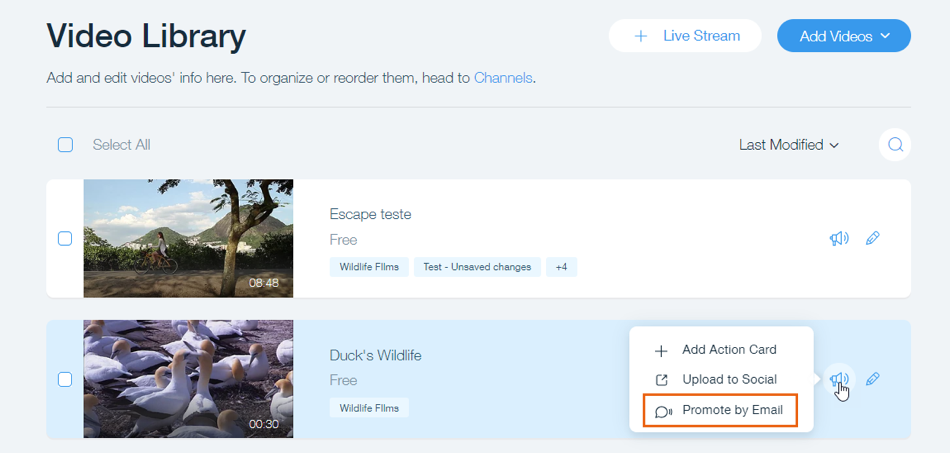
Need A Professional Website?
Contact Us Today!
bottom of page