
Upgrading Wix Video
Wix Video: Upgrading Your Video Storage
Note:
Video hours will soon become video storage. There will be a 90 day grace period if you already use video hours before this change takes place permanently.
Wix Video allows you to showcase your videos, engage your visitors and monetize your content. You can upload your own content, or add videos from YouTube, Facebook and more to your Video Library. Depending on how many videos you have to show off, you can increase your Wix Video storage.
In this article, learn more about:
Upgrading your video storage
Every video you upload to Wix is hosted securely on Wix's servers. These files count towards your site's total storage limit. From Manage Storage in your site's settings you can view how much storage your site is using in total.
If you need more storage, you can upgrade your site to include storage space in addition to other business benefits such as selling media content and automated marketing tools.
Tip:
You can also choose to add a storage plan to your site to make sure you have enough space for your media. You can do this in addition to upgrading your site.
To upgrade your storage:
Go to your Video Library in your site's dashboard.
If you're approaching or have reached your storage limit, you'll see a warning bar at the top of your screen. Click Upgrade to view upgrade options.
Note: You'll only see this message if you're approaching or have reached your storage limit, but you can upgrade at any time.
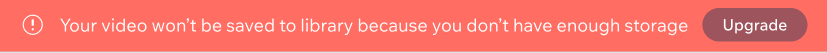
Select the Premium plan you wish to add to your site and complete the purchase process.
Once you've purchased a new Premium plan, your new storage limit is automatically applied to your site.
Frequently asked questions (FAQs)
Click a question to learn more about upgrading your storage with Wix Video.
How do I get more storage space?
There are two ways you can get more storage space:
You can upgrade to a Premium plan. Premium plans include storage space in addition to other business benefits such as selling media content and automated marketing tools.
You can add a storage plan to your site to make sure you have enough space for your media. You can do this without purchasing a Premium plan and in addition to purchasing a Premium plan.
What storage plans are available?
If you choose to add a storage plan, there are three different options providing different levels of storage. Choose a package that works best for you.
200GB: 200GB of storage.
500GB: 500GB of storage.
1TB: 1TB of storage.
What if I have a Premium plan and a storage plan?
The storage in your Premium plan will be added to the storage in your storage plan. For example, if you already have 2GB of storage and you purchase the 500GB add-on, you will have 502GB of storage.
Is any additional storage applied to my entire account?
No. Additional storage that is part of a Premium plan or storage plan is applied to the site it was purchased from and not the entire account.
Can I transfer additional storage to a different site in my account?
You can assign a Premium plan to a different site in your Wix account. Currently, it is not possible to transfer a storage plan to a different site in your account.
What happens to my storage limit if I cancel my Premium subscription or storage plan?
If you cancel your Premium plan or storage plan, when it expires, your site no longer has the extra storage that was included in the plan. The storage limit for Free plans is 500MB. If your site exceeds that limit, it will continue to run as normal. However, to add or upload additional media files, you'll need to either remove files or upgrade to a plan that includes more storage.
How can I free up space in my site storage?
You can free up space in your site storage by deleting media you no longer need. You will first need to move the files to trash and then permanently delete them.
This will permanently delete files from your Media Manager along with anywhere they display on your live site. You will not be able to restore them.
Learn more about deleting media files from your Media Manager.
If I've reached my storage limit, is there any impact on my live site?
No. There is no impact on your live site - you just won't be able to upload any more videos.
If I've reached my storage limit, can I still add videos from YouTube, Vimeo, etc.?
Yes. You still have the options to add (embed) external videos because these do not consume any storage space.
If I've reached my storage limit, will I be able to stream live?
No. Every live video you stream is automatically saved to your Video Library and consumes storage space. If you have no storage space left, you won't be able to stream live.
What refund policies are in place?
If you've added a storage plan to your site, you are eligible to receive a refund within your 14-day free trial (i.e. your first 14 days of having the plan). To get the refund, cancel your plan from Premium Subscriptions in your Wix account.
After your 14-day trial has elapsed, the additional upgraded storage will not be refundable. You can, however, cancel its renewal.
If you've added a Premium plan to your site, a 14-day trial period also applies. Learn more about requesting a refund for a Premium plan.